
Everyone has a smart phone. And it’s very easy to whip your phone out and capture the latest cute thing your daughter chose to wear, or your son’s Lego creation, or your puppy after a shampoo with a ribbon on her collar. But those pictures can quickly get lost in the digital universe, never to be seen again, unless someone comments on them on Facebook. Same with the ones you actually break out the camera for.
I am notorious for putting off printing pictures. Elizabeth is now a year and a half, and she exists in a couple frames on our walls as a very tiny baby. The fact that she is even there is mostly pure luck, because I happened to redo the pictures in the frames right after we moved, which was two weeks after she was born. It’s one of those tasks that is always on my “projects to do sometime” list, which is a list where projects go to die. (Not really, but you get my point. They’re not my biggest priority.)
But there is one way I make sure to get some pictures in my hands at least once a year: photo books. I first got the idea from Andrea Dekker’s posts, where she talks about how she creates an annual family yearbook, as well as a book for each of her kids. It’s very detailed, and super helpful. But it’s also really overwhelming when you’re just starting out. The idea of doing five photo books and keeping up on them each month is too much to add to my to do list right now.
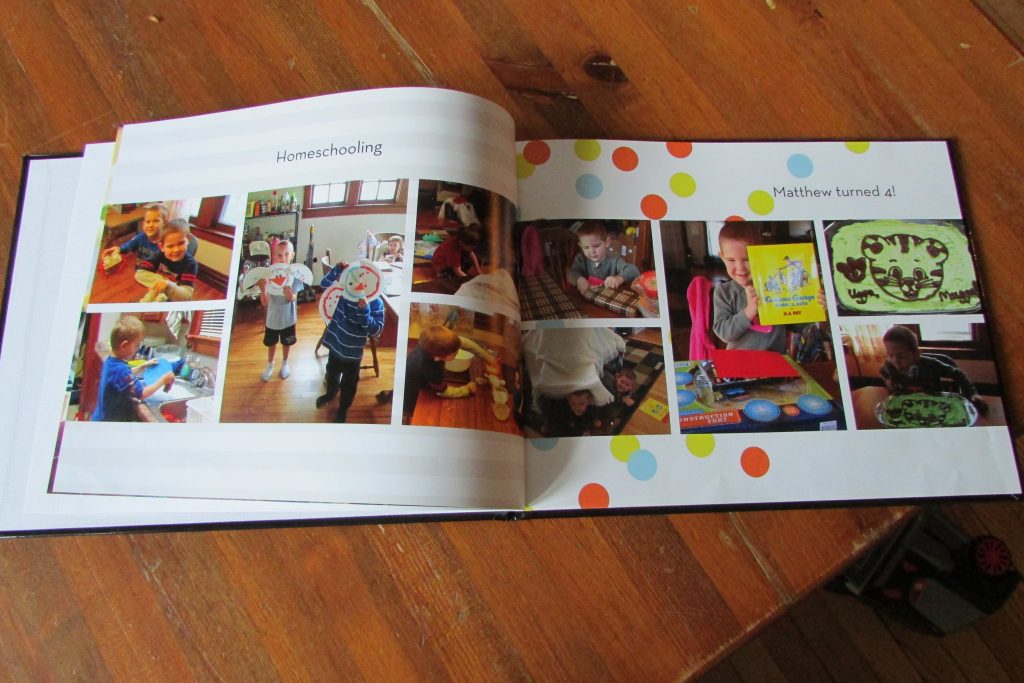
So here’s what I do instead.
I save all pictures on my computer and our external hard drive. These are pictures from my phone, our camera, and Jesse’s phone. I put them in folders labeled by month, and that’s as detailed as I go. I usually have a general idea of when something happened if I’m looking for a specific picture, so that works for me right now. I plug my phone into the computer at least a few times a week, and the camera at least once a week, and I grab Jesse’s pictures off of his computer about once a month.
I go through the pictures and save the ones I might use. This usually happens in January, although sometimes it takes me a bit longer. I’ll create a new folder on my desktop and copy all the pictures I think I might want to include in the photo book into that folder. I’ll get those uploading into a new album on Shutterfly and walk away for awhile. Even though the pictures upload pretty fast, it still takes a little while for over a hundred photos.
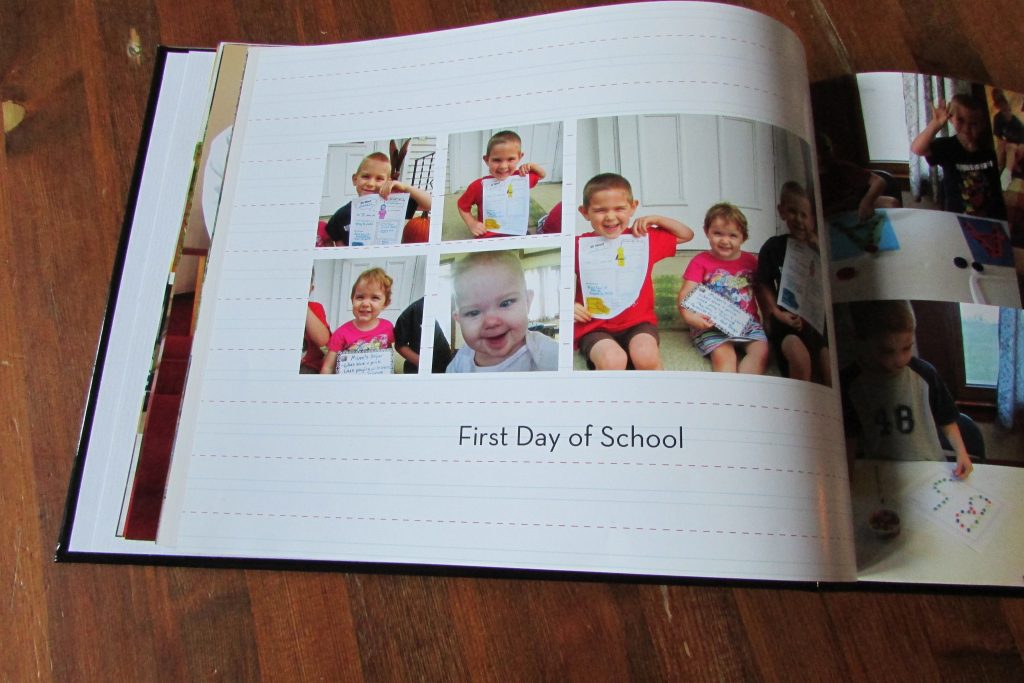
I use Shutterfly’s custom photo book creator. I pick the size of book I want, which is usually whatever I have a free code for.
There are almost always codes out somewhere. I know that I occasionally get free codes emailed to me by having a Kelloggs Rewards account and a Huggies Rewards account, but they show up from other places too. If you happen to want one and don’t have one, search online or ask your friends on Facebook if anyone has one they’re not using.
Once I’ve picked my book, I use the storyboards to fill in pictures. I’ll put in big events from the year first – weddings, birthdays, Christmas, vacations – and then I’ll fill in other pages where there’s space. I always give each child a page for their birthdays, and I like to do some pages with sibling shots. We usually take a “big” family picture at Easter and Christmas, so I’ll use one of those for the front cover, and one for either the first or last page. So I’ll put a group of photos on each page quickly, and then go into each page and individually design the layout. Shutterfly makes this really easy, with all of their templates and themes.
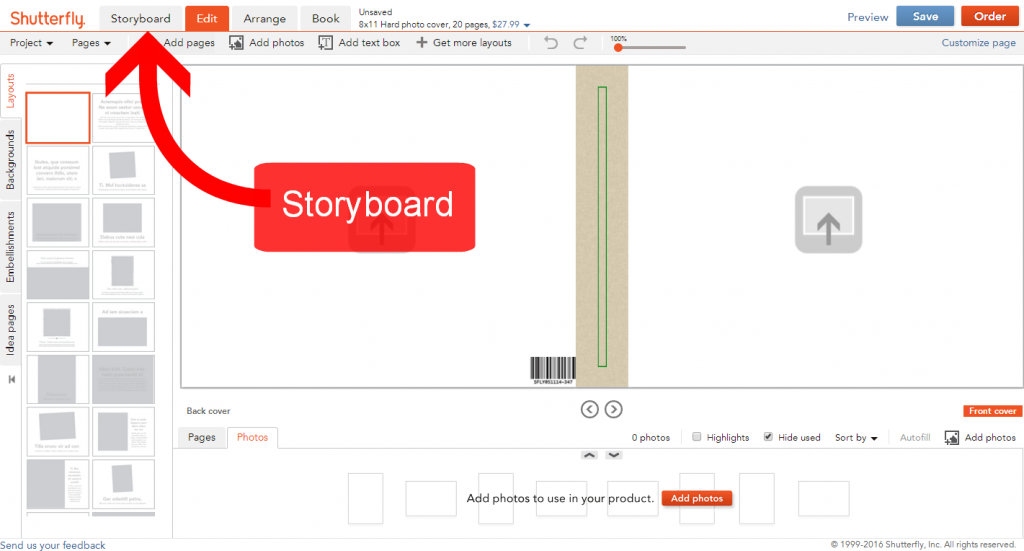
Because I use a free book code, I don’t mind if my page count goes above the standard 20 pages that the book comes with. However, I do try not to go above 28-30 pages, to keep costs from getting too high. Also, make sure when choosing a layout to pick one of the “standard” styles, not a storytelling style. Those cost extra. And if you create an entire book with one of those, and then discover that it costs more, your choices are to order it anyways, or redo the whole thing. Ask me how I know.
The whole process usually takes me 2-3 hours total, and costs between $10-15 after coupon codes. And while we pray that nothing happens, if anything like water or fire damage were to ruin the photo books, I could simply order another copy!

The kids love when these books come in the mail. The next couple days are spent looking through last year’s book over and over, and taking out all of the previous year’s books as well. It’s a great way to remember all of the great times we’ve had as a family, and to actually have photos printed out that we can enjoy.
This is not a sponsored post – I just really enjoy the service! If you don’t have a Shutterfly account, signing up gets you 50 free 4×6 prints, a magnet, and 24 free address labels (just pay shipping). You can also have a current account holder email you a referral, which will get you a free photo book. If you’d like that, just leave me a comment and I’ll send you one!
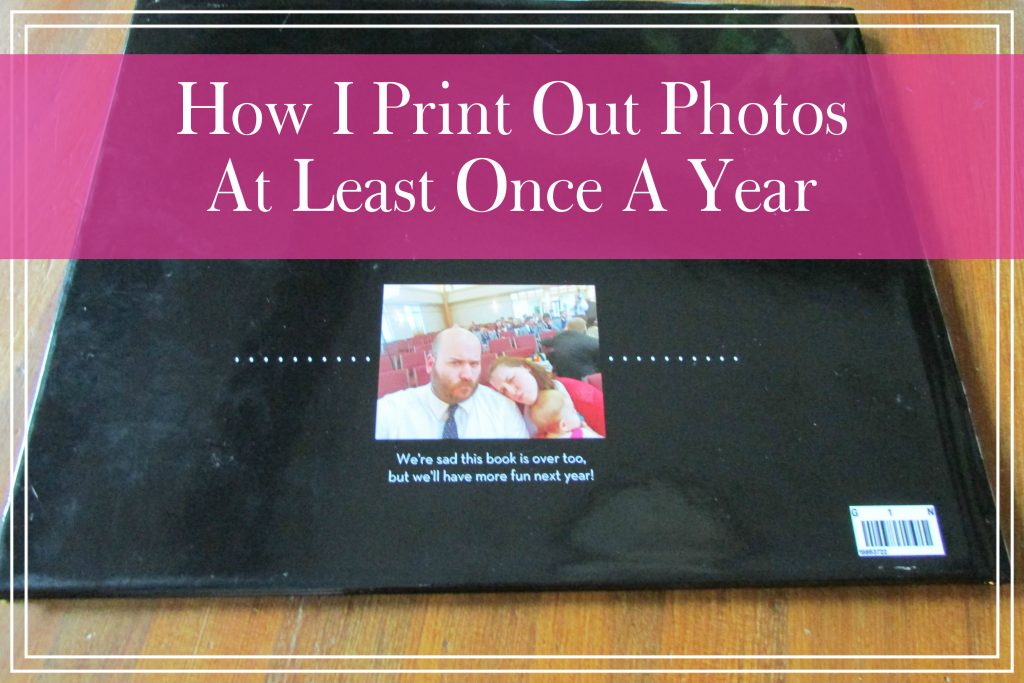
Leave a Reply